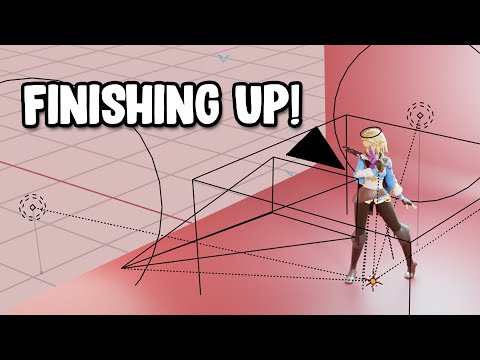Bran Sculpts
Easy Lighting, Backdrop, and Turntable Animation - Blender Character Sculpt Tutorial part 10
Last updated 2023-03-12 06:48:53
動画要約まとめ
- ・ We'regoingtomakeasimplebackdrop,throwina3pointlightingsetupandmakeaturntableanimationsowecanshowoffoursculptoninstagramortwitterorwhereveryouliketobesocialwithyourmedia.
- ・ Ifyou'rejoininginwithoutwatchingtheothervideosintheseries,that'salright,Thispartisn'texclusivetothisparticularsculpt.Butifyouwanttolearnhowwegottothispoint,youcanfindalinktotheplaylistofvideoswherewemakethisZeldasculpttogetherfromstarttofinishrighthere-
- ・ https://www.youtube.com/playlist?list=PLe0O-ypJqvKw6meu68TlU0_motrjcnrva
- ・ Youcanfindmycompleted,retopologized,andriggedbasemeshforfreeat:https://nasakii.gumroad.com/l/Basemesh23
- ・ twitter!:https://twitter.com/Nasakii
- ・ instagram!:https://www.instagram.com/bransculpts/
- ・ #blender3.3
- ・ addonsused:NodeWrangler,BlenderKit
- ・ Specs:
- ・ i5-12600K3.69GHz
- ・ NvidiaRTX3070
- ・ 32gbram
- ・ Windows10
- ・ DavinciResolve
- ・ SonyVegas13
- ・ BlueYeti
- ・ WacomCintiq16
- ・ PhotoshopCC
- ・ LazyNezumi
- ・ OBSStudio
- ・ Musicby©HenryKeatet/aTheRelaxedMovement.AllRightsReserved
- ・ https://www.youtube.com/watch?v=iUpEPCdUdvQ
- ・ https://www.youtube.com/@TheRelaxedMovement
- ・ #3Dmodeling,#Blender,#modeling,#sculpting,#blender,#blender3d,#blockout,#tutorial,
YouTube - 動画概要欄 -
We're going to make a simple backdrop, throw in a 3 point lighting setup and make a turntable animation so we can show off our sculpt on instagram or twitter or wherever you like to be social with your media.
If you're joining in without watching the other videos in the series, that's alright, This part isn't exclusive to this particular sculpt. But if you want to learn how we got to this point, you can find a link to the playlist of videos where we make this Zelda sculpt together from start to finish right here-
https://www.youtube.com/playlist?list=PLe0O-ypJqvKw6meu68TlU0_motrjcnrva
You can find my completed, retopologized, and rigged basemesh for free at: https://nasakii.gumroad.com/l/Basemesh23
twitter!: https://twitter.com/Nasakii
instagram!: https://www.instagram.com/bransculpts/
#blender 3.3
addons used: Node Wrangler, BlenderKit
Specs:
i5-12600K 3.69 GHz
Nvidia RTX 3070
32gb ram
Windows 10
Davinci Resolve
Sony Vegas 13
Blue Yeti
Wacom Cintiq 16
Photoshop CC
Lazy Nezumi
OBS Studio
Music by © Henry Keate t/a TheRelaxedMovement. All Rights Reserved
https://www.youtube.com/watch?v=iUpEPCdUdvQ
https://www.youtube.com/@TheRelaxedMovement
#3Dmodeling, #Blender, #modeling, #sculpting, #blender, #blender3d, #blockout, #tutorial,
3DCGモデリング系ちゃんねる
askNK
3Dにゃん
FlyCat
NVIDIA Studio
sachiko15
e3D
パチスロ映像制作者 │ ぶちゃ
Blender Secrets
Ksenia Starkova
Blender Guru
Blender
Tom Studio
3D Bibi
朱夏-Shuka
Farely
3Dのメモ帳
夏森轄(なつもり かつ)
3D masshiro
Yuki's blender school
yuma
Bran Sculpts
Daniel Kreuter
M design
ediblewheel
【Blender攻略】TheMovie
Tsumugi
Lightning Boy Studio
Blenderハマりました
mmCGチャンネル animetic
KMBL